M7 Reverbs On Speed Dial
For years the Bricasti M7 eluded all attempts to capture and reproduce the subtle beauty of this legendary hardware. Many in the industry considered it impossible.
Fusion-IR is a unique modulated convolution-based capture and reproduction technology developed specifically around the needs of M7. It redefines the rules of acoustic and workflow possibilities for convolution based reverberation processors.
Now used around the world, from the smallest mountain-top backpack studios to the biggest post production facilities in London and Los Angeles, Seventh Heaven reverbs are the definitive way to experience the power and beauty of the M7 natively within your DAW.
Nothing comes closer to M7 hardware in your DAW than Seventh Heaven
Seventh Heaven presents some of the most well loved presets from Seventh Heaven Professional in one of the easiest to use reverbs ever designed, all for an incredibly low price.

Expertly Curated Presets
A selection of the M7’s best halls, plates, chambers, rooms, spaces and ambiences accessed through a single dial makes it incredibly quick and easy to find a beautiful reverb for any track from drums, to vocals to orchestral ensembles.
Thirty of the Bricasti M7’s finest reverbs available at your fingertips
Its simplicity belies the power within. The realism and quality achieved by the Fusion-IR processing is breathtaking, and the most crucial parameters of a reverb such as decay times, levels and delays are fully controllable freeing producers from many of the limitations associated with sampled reverbs.


The Sound And Flexibility of Algorithmic Reverbs
The Ultimate Reverb Tail
The original version 1 of the M7’s lush, rich decays are what made the reverb famous.
Each of the thirty presets’ decay times can be edited freely across the M7’s full decay time range (from 200 milliseconds right up to 30 seconds).
Delays With Added Tempo Synchronisation
The M7’s pre-delay and multi-voice delay can be modified and synchronised to DAW tempo.
Low and High Roll-off
Seventh Heaven includes simple low and high roll-off filter curves to help you place the reverb perfectly with your source.
Get The Perfect Mix
The M7 contains three individual reverb components, early, late and low frequency. All can be perfectly balanced in Seventh Heaven. An unprecedented level of control in a sampled reverb.
Early / Late Mix
The M7’s lush, rich tail is perfectly complimented by its pristine early reflections.
Key to balancing a reverb mix is the ability to change the relative level of reflections and tail. Seventh Heaven has individual reverb engines and a precise early/late reverb dial so you can craft the perfect reverb.
Very Low Frequency Reverb
The low frequency reverb in an M7 is a work of art in itself. Especially critical in small rooms, an area in which the M7 excels, the fully modulated low frequency level reverb can be fine-tuned for a perfect mix on drums and percussion.

Compare To Professional
Seventh Heaven Professional includes each and every preset from the M7 and greater editing possibilities. Compare the two versions below.
Standard
$ 69
Perpetual LicenseProfessional
$ 299
Perpetual License236 Presets
M7 v1, v2 and non-linear algorithms
200 ms to 30 second decays
Low, early and late level control
5-band equaliser (LP / HP / Shelf / Bell)
Pre-delay control
Advanced delay
Tempo sync
Low CPU modes
Early reflection selection
Multi-band decay control
Editable early/late filtering
Mono to 9.1.6 Surround
Available Free For 14 Days
The Seventh Heaven trial is available for free on macOS and Windows.
Just enter the iLok code below in iLok License Manager and install the plug-in:
1012-8178-1101-6122-8768-6737-6659-09
After 14 days a full license is required to continue using the plug-in.
Purchasing and License Information
Available to buy from the LiquidSonics Store for $69 or click below to add to your basket. An iLok 2/3 dongle, iLok machine activation or iLok Cloud is required.
Documents and Installers
A summary of changes to Seventh Heaven since release.
Version 1.5.4 (Win 10 January 2025 | macOS: 18 March 2025)
Version 1.5.3 (4 October 2024)
Changes:
-
Integration of a Pace supplied work-around for an incompatibility with AMD Zen 5 based Windows systems affecting products protected with iLok
Download: Windows
Version 1.5.2 (27 June 2024)
Version 1.5.1 (4 March 2024)
Version 1.5.0 (17 February 2024)
Version 1.4.8 (13 September 2023)
Version 1.4.7
Private build
Version 1.4.6 (5 August 2023)
Version 1.4.5 (2 May 2023)
Version 1.4.4 (26 January 2023)
Version 1.4.3 (10 / 14 May 2022)
Changes:
- Windows: Fix for a VST3-only plug-in scaling issue in Steinberg hosts when using supplementary application UI scaling settings
- macOS: Mouse wheel sensitivity control for preset selector dial (assists some Apple mice and trackpads with very fast wheel motion)
Download: Windows | macOS
Version 1.4.2 (22 April 2022)
Changes:
- Stability and security updates
Download: Windows | macOS
Version 1.4.1 (21 April 2022)
Changes:
- Fix for an issue when loading user saved presets in the VST2 build
Download: Windows | macOS
Version 1.4.0 (Build Dated 3 April 2022, Released 20 April 2022)
Changes:
- Native apple silicon support
Download: Windows | macOS
Version 1.3.7 (Released 31 October 2021)
Changes:
- Fix for click-to-edit of reverb time functionality
Download: Windows | macOS
Version 1.3.6 (Released 26 October 2021)
Changes:
- Fix for slow operation of the central presets jog wheel in Logic Pro 10.7
Download: macOS
Version 1.3.5 (Released 20 October 2021)
Changes:
- Fix for sticky UI elements in Logic Pro 10.7 on Intel Macs
- Correction of minor UI graphical asset issues
Download: Windows | macOS
Version 1.3.4 (Released 21 June 2021)
Changes:
- Support for Fusion-IR content pack automation during full preset automations (VST3, AU and AAX only)
- Fix for an incorrect mono/stereo channel default selection in some VST3 hosts (including FL Studio and Bitwig)
- Fix for a bug where the plug-in cannot retrieving a custom content installation folder when specified in the installer (Windows only)
- Fix for a crash in Logic AU when windows are opened in the background under some plug-in error conditions
- Built with an updated Pace SDK to mitigate a crash in Logic Pro on M1 in other plug-ins due to aspects of the protection implementation
- Enable future support for iLok machine activations
Download: Windows | macOS
Version 1.3.3 (Released 24 June 2020)
Changes:
- Scalable UI
- Fix for UI performance under Logic X 10.5.1
Download: Windows | macOS
Version 1.3.2 (Released 18 June 2019) – Final 32-bit Capable Build
Changes:
- CPU load scheduling improvements (improved performance with virtual instruments, tracking, etc)
- Fix always-on-top hang in Cubase 10
- Fix VLF update for non-default reverb decay times
Download: Windows | macOS
Version 1.3.1 (Released 14 December 2018)
Changes:
- Fix for a save state issue when using the initial (default) preset
Download: Windows | macOS
Version 1.3.0 (Released 8 December 2018)
Changes:
- Fix for the AAX default preset not being properly selected if it is changed from the factory default in the settings menu
- Support for iLok Cloud on new licenses
- Save data format update
Version 1.2.1 (Released 28 October 2018)
Changes:
- Fix for decay time not being updated during host automation changes
Download: Windows | macOS
Version 1.2.0 (Released 5 October 2018)
Changes:
- Modification to the settings menu with enhanced CPU saving options
- Additional latency settings options (previously only 4096 samples was available shown as ‘Low CPU mode’)
- Under-sampling capability options added (for use at 88.2 kHz and above)
- Low CPU mode VLF option added
- Optimisations to reduce CPU consumption at 88.2/96 kHz and 176.4/192 kHz sample rates
- Minor optimisations for AVX512 CPUs added (e.g. iMac Pro / Core i9) for all rates
- Windows High-DPI mode fix for tool-tip size
- Fix for EQ low cut filter position resetting value on playback resume
- Decay time label now behaves like a dial (mouse wheel or click+drag to change time; click once to enter a value)
- The preset selection dial has been optimised to improve responsiveness when the preset data files are not yet cached
- A plugin update installer is now provided
- Data files location can now be changed from plug-in interface
- Ability to hold parameters on preset change
Version 1.0.3 (Released 12 December 2017)
Changes:
- Added drop-down menu selection of saved user presets
- Added silence detection with automatic bypass to reduce CPU usage when audio is inactive
- Improved spreading of workload when many instances are in use
- Fix for occasional lock-up or crash at plug-in start-up
- Windows: High-DPI monitor support in compatible hosts (includes Studio One 3, FL Studio 12.5)
- High Sierra bug fix: preset ordering bug fix on APFS volumes
Version 1.0.1 (Released 13 July 2017)
Changes:
- Fix for Sunset Chamber preset not loading when clicking the menu item
- Fix for Sunset Chamber preset dial selector position not changing (AAX only)
- DAW host saves using Seventh Heaven on Windows would not load on Mac versions of the DAW
Version 1.0.0 (Released 17 April 2017)
Initial release
Alternative Download Links
LiquidSonics London Server
Windows: Full Installer | Update
Mac: Full Installer | Update
Additional Information
Seventh Heaven supports DAWs meeting the following specification:
-
- iLok 2/3, iLok machine activation or iLok Cloud
- Windows 7 and above
- OS X / macOS 10.13 and above
- VST 2.4, VST3, Audio Unit (AUv2) and AAX Native plug-in formats
- 64-bit DAWs are recommended (32-bit is supported)
- 500 MB hard disk space is required
- At least 8 GB of main memory is recommended
- A dual core i5 processor or above is recommended
- Apple Silicon and Intel macs supported
Seventh Heaven’s capabilities are as follows:
-
- Thirty multi-sampled Fusion-IR presets
-
- Selection of M7 v1 algorithm presets
- Sampled at 96 kHz with high quality internal resampling where necessary
- Samples are provided in a proprietary true-stereo multi-sampled Fusion-IR format
-
- Precise decay time control
-
- Minimum 200 ms
- Maximum 30 seconds
- High quality interpolation between sampled positions
-
- Low, early and late reverb level control
-
- Early / late from -20 dB to 0 dB
- VLF from -20 dB to 0 dB (or off)
-
- Pre-delay
-
- Select from 0 to 500 ms
- Optionally sync to host tempo
- Only applied to the low frequency and late reverb as per M7
-
- Delay
-
- Select from 100 ms to 1 second
- Fixed at -6dB
- Optionally sync to host tempo
- Only applied to the late reverb as per M7
-
- Mix and gain level control
- 2-band oversampled master equaliser
-
- 1x high pass (12 dB / oct)
- 1x Massberg high cut (12 dB / oct)
-
- Tool-tip help available on most parameters
- Input and output discrete-point metering (-60 to +6 dB)
- Mono-to-stereo and stereo-to-stereo channel configurations supported
- Show or hide the advanced controls and equaliser for a simpler or more functional interface
- Thirty multi-sampled Fusion-IR presets
M7 Algorithm v1 presets (x30)
All Seventh Heaven presets are derived from algorithm #1, for the full compliment of v1, v2 and nonlinear presets Seventh Heaven Professional is required.
Ambience
01 Large Ambience
02 Med Ambience
03 Small Ambience
12 Clear Ambience
15 Percussion Air
Chambers
06 Large & Bright
09 Snare Chamber
10 Vocal Chamber
11 A&M Chamber
17 Sunset Chamber
Halls
01 Large Hall
04 Large & Near
05 Medium & Near
12 Sandors Hall
19 Boston Hall B
Plates
03 London Plate
07 Old Plate
08 Rich Plate
18 Fat Plate
22 Sun Plate C
Rooms
01 Studio A
02 Studio B Close
03 Studio B Far
06 Studio E
10 Large Wooden
Spaces
01 North Church
02 East Church
04 West Church
05 Cinema Room
06 Scoring Stage
All samples were recorded by LiquidSonics Ltd. (as such they are unofficial samples generated by LiquidSonics rather than Bricasti).
The samples are copyright Bricasti Design Ltd. and are being distributed exclusively by LiquidSonics Ltd. with permission of Bricasti Design Ltd.
The Seventh Heaven Professional plug-in is copyright LiquidSonics Ltd.