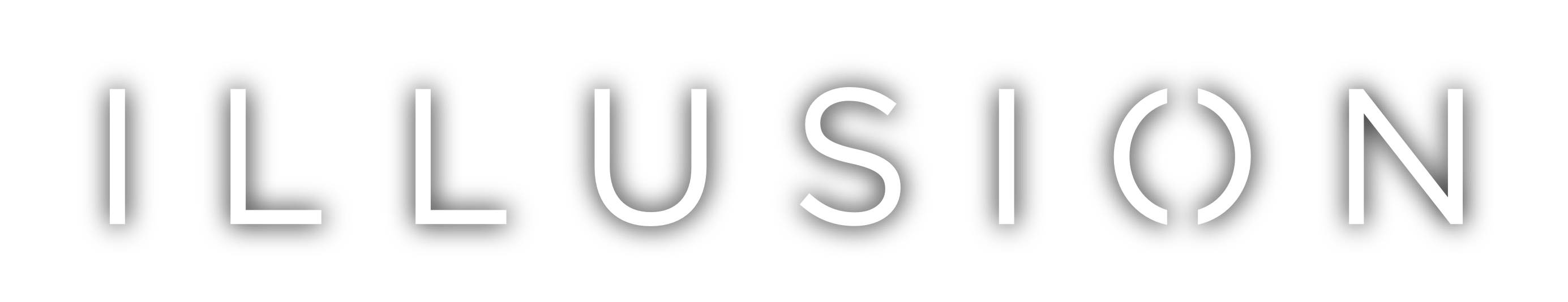Introducing Fusion-IR | Synthesis
Introducing Fusion-IR | Synthesis, a groundbreaking evolution of the industry leading Fusion-IR modulated convolution technology.
Illusion goes beyond the abilities of traditional algorithmic reverbs by using a totally new approach to reverb simulation.
A suite of highly advanced reverberation technologies that are impossible to implement with any other system represents nothing less than a revolution in contemporary reverb design bringing lush, rich and evolving rooms, spaces, plates and outdoor environments to life.
Crystal Clear Modulated Reflections
A Clear Reflection of Quality
Illusion’s early reflections are synthesised using a highly advanced technique far removed from the usual diffused point-delay approach. Its modulated reflections have superb clarity and realism, absent of any undesirable colouration, phasing, flanging or chorusing artefacts.
The proximity of the receiver to the source can be freely chosen, and the reflectivity/absorption of the room can be easily controlled. A selection of different reflection patterns is helps the producer quickly audition different acoustic properties to quickly find what best fits the source.
Natural Modulation
Illusion blends a multitude of motion effects into a single modulation control – flux. At low settings the subtle beauty of a fully modulated decorrelated reverb blends organically with any instrument or vocal. Push a little higher for more noticeable spatial modulations or take it right up to the max for an enriching fully chorused reverb. Or switch off the flux for the purity of a completely still reverb. It is simplicity itself; the choice is all yours.


Rich Reverberant Tails
Whether you need a reverb that is sparse and reflective to enhance the clarity and space of a delicate vocal performance or a lush, rich and warm space befitting an orchestral ensemble, Illusion synthesises beautiful still or modulated decays to suit any musical genre.
With a high level of clarity and realism Illusion’s collection of highly advanced reverb generation techniques excel in the simulation of almost any reverberant environment. Illusion provides powerful and intuitive control over a space’s perceived size, reflectivity, low-end response and multi-band decay rate.
Illusion’s advanced algorithms are designed to simulate:
- Small environments – for tight, dense chambers and rooms
- Large environments – for more spacious spaces such as churches, cathedrals and halls
- Classic plates – reproducing the unique dispersive and multi-band decay properties of classic metallic plate reverbs
- Nonlinear reverbs – famous for classic 80s percussion (available as part of the early reflections processor for combination with any of the above)
Dynamics
Compress & Duck Reflections, VLF, Reverb or Wet Signals
Ducking the reverb can often increase clarity of a performance during a vocal phrase because there is less competition in the mix for the vocal, but then when the singer takes a pause the reverb level can quickly recover allowing the reverb to move in to fill the space. Intelligibility is improved greatly with little effort from the producer.
The trouble with just running a compressor (with side-chain for ducking) over an entire reverb as a mixer insert effect is that it drags down the early reflections as well, but these are crucial for effective spatialisation.
With Illusion’s dynamics processors you can selectively compress or duck the reverb signal and leave the reflections at full volume. You will get all the benefits of the reflections and increased tail clarity during vocal phrases or busy instrumentation by pushing down the late reverb until the mix has the space for it to shine.

”"The dynamics section is the secret weapon here. I can shape and fine-tune the way the reverb works in the track with a couple of clicks, in ways that used to involve a long chain of plugins."
Dom Morley, Grammy Award Winning Mixer

Precise Imaging Control
Echoes
Illusion provides up to three tempo-synchronised reflections so you can design complex, realistic spaces with multi-faceted areas.
Pre-delay
With full control over early and late tempo-synchronised early and late reflections, Illusion has powerful abilities to sit the reverb with any source material.
The low frequency reverb pre-delay can even be linked to early or late processors.
Width
An innovative true-stereo width control can take your reverb from mono through to an optimally wide fully decorrelated true stereo image without any phase or mono-compatibility artefacts.
”"Beautiful stereo imaging and very good CPU performance, couldn’t ask much more for a professional reverb."
Alan Branch, Grammy Award Winning Mixer
Powerful Equalisation
Analogue Early and Late Roll-off Filtering
The early reflection and late reverb modules can both be tuned with analogue style filters ranging from 6 to 36 dB/Oct roll-offs. This level of flexibility is important as many early reverb designs tended to use very shallow 6 or 12 dB/Oct filters when processing capabilities were more limited, whereas some newer reverbs have a steeper roll-off.
Digital Brick-Wall Filtering
Classic digital reverbs of the 1970s and 1980s often had very limited audio bandwidth due to low processing sample rates. This adds a very characteristic sound to a reverb and can be reproduced in Illusion for a hit of nostalgia.
Versatile Reflection, Reverb and Master Parametric Filtering
For each of the early and late modules a 5-band over-sampled EQ is provided, and a further 5-band master EQ is provided for control over the overall reverb tone. A spectrum analyser is included to illustrate the spectral content of each component.

”"The amount of control is amazing without being overwhelming. The GUI is clear and the dynamics and ducking sections are amazing, the ability to apply ducking to different components of the effect is great."
Nuno Fernandes (Bryan Adams, Diana Krall)
Audio Examples
Each sample starts off untreated, the reverb is faded in and then back out of the audio example to help the listener get a sense of the reverb at different mix settings.
Available Free For 14 Days
The Illusion trial is available for free on macOS and Windows. Just enter the iLok code below in iLok License Manager and install the plug-in:
8214-2447-8504-7182-2941-6690-2167-53
After 14 days a full license is required to continue using the plug-in.
Purchasing and License Information
Available to buy from the LiquidSonics Store for $249 or click below to add to your basket. An iLok 2/3 dongle, iLok machine activation or iLok Cloud is required.
Documents and Installers
The complete user guide for Illusion is available to download below.
User guide: Download
Version 1.4.3
Version 1.4.3
This macOS installer contains 64-bit Universal Binaries (Apple Silicon and Intel x64) for VST2, VST3, AU and AAX.
If you require 32-bit support please download version v1.1.5 or below from the change-log.
A summary of changes to Illusion since release is included below.
Version 1.4.3 (Win: 10 January 2025 | macOS: 18 March 2025)
Changes:
- Enhanced protection compatibility with Apple M4 processors
- macOS installer signature refresh
Windows v1.4.3: Download
macOS v1.4.3: Download
Version 1.4.2 (4 October 2024)
Changes:
- Integration of a Pace supplied work-around for an incompatibility with AMD Zen 5 based Windows systems affecting products protected with iLok
Windows v1.4.2: Download
Version 1.4.1 (29 August 2024)
Changes:
- Framework update
- Raised minimum system requirements to macOS 10.13
Windows v1.4.1: Download
macOS v1.4.1: Download
Version 1.4.0 (11 October 2023)
Changes:
-
Support for dynamics sidechain signal source in AU, VST3 and AAX
Windows v1.4.0: Download
macOS v1.4.0: Download
Version 1.3.1 (15 September 2023)
Changes:
- Sonoma compatibility update
macOS v1.3.1: Download
Version 1.3.0 (7 August 2023)
Changes:
- Fix for plugins not loading in GarageBand on Intel Macs
- Adjustments for UI performance issues on macOS Sonoma
Windows v1.3.0: Download
macOS v1.3.0: Download
Version 1.2.9 (2 May 2023)
Changes:
- Framework update
Windows v1.2.9: Download
macOS v1.2.9: Download
Version 1.2.8 (10 February 2023)
Changes:
- Correction for high CPU usage during filter smoothing
Windows v1.2.8: Download
macOS v1.2.8: Download
Version 1.2.7 (26 January 2023)
Changes:
- Correction for a bug affecting time signature detection
- Adjustment to pre-delay smoothing
Windows v1.2.7: Download
macOS v1.2.7: Download
Version 1.2.6 (10 May 2022)
Changes:
- Fix for a VST3-only plug-in scaling issue in Steinberg hosts when using supplementary application UI scaling settings (Windows only)
Windows v1.2.6: Download
Version 1.2.5 (22 April 2022)
Changes:
- Security and stability updates
Windows v1.2.5: Download
macOS v1.2.5: Download
Version 1.2.4 (Released 4 March 2022)
Changes:
- Apple Silicon native support
macOS v1.2.4: Download
Version 1.2.3 (Released 4 November 2021)
Changes:
- Correction of level meter response to steady tone inputs
- Improved UI performance on Apple Silicon M1 Pro / Max machines
Windows v1.2.3: Download
macOS v1.2.3: Download
Version 1.2.2 (Released 20 October 2021)
Changes:
- Fix for sticky UI elements in Logic Pro 10.7 on Intel Macs
Windows v1.2.2: Download
macOS v1.2.2: Download
Version 1.2.1 (Released 16 October 2021)
Changes:
- Fix for UI related crash at start-up in Wavelab
Windows v1.2.1: Download
macOS v1.2.1: Download
Version 1.2.0 (Released 9 October 2021)
Changes:
- New fidelity tab
- Compressor
- Ducker
- Bit-depth reduction
- Enhanced access to brick-wall filtering
- Windows: Fix for graphical corruption in Windows 11
- macOS: Deprecation of OpenGL support
Windows v1.2.0: Download
macOS v1.2.0: Download
Version 1.1.7 (Released 9 June 2020)
Changes:
- Fix for spectrum analyser misaligned frequencies
Windows v1.1.7: Download
macOS v1.1.7: Download
Version 1.1.6 (Unreleased)
Changes:
- Removed 32-bit support
Version 1.1.5 (Released 28 August 2019) – Final 32-bit Capable Build
Changes:
- The user interface now uses vector graphics to allow additional scaling sizes to be selected.
Windows v1.1.5: Download
macOS v1.1.5: Download
Version 1.1.4 (Released 11 August 2019)
Changes:
- Support for 120% and 140% interface scaling.
Version 1.1.3 (Released 31 July 2019)
Changes:
- Reduced memory consumption when synthesising long reverbs.
Version 1.1.2 (Released 10 July 2019)
Changes:
- Reduction of CPU load for early, late and master EQs
Version 1.1.1 (Released 30 May 2019)
Changes:
- Improved redistribution of CPU load when using multiple instances in a single project
Version 1.1.0 (Released 3 December 2018)
Changes:
- Support for iLok Cloud
- Fix for a display bug in Windows when using DPI-aware hosts
Version 1.0.2 (Released 20 November 2018)
Changes:
- Enhancements for the preset update hold feature to include early/late/master equalisers and echoes
- Optimisations to reduce the time taken to load factory presets
Version 1.0.1 (Released 15 November 2018)
Changes:
- Apply a reset of the audio stream when a DAW brings the reverb out of bypass mode
- General optimisations to reduce the time taken to process preset updates
Version 1.0.0 (Released 29 October 2018)
- Initial release
Alternative Download Links
Windows: Full Installer
Mac: Full Installer
Additional Information
Illusion supports DAWs meeting the following specification:
-
- iLok 2/3, iLok machine activation or iLok Cloud
- Windows 7 and above
- OS X / macOS 10.13 and above
- VST 2.4, VST3, Audio Unit (AUv2) and AAX Native plug-in formats
- 64-bit DAWs (32-bit is not supported)
- 500 MB hard disk space is required
- At least 8 GB of main memory is recommended
- A dual core i5 processor or above is recommended
Illusion’s capabilities are as follows:
-
- Three independent and bespoke reverb engines
- Powerful reverb synthesis algorithms
-
- Small and large environments
- Classic plates
- Non-linear reverb
- Advanced early reflection synthesis
-
- Revolutionary flux modulation control
- Independent roll-off (6-36 dB)
- 2x vintage digital filtering effects
- Fully decorrelated reverb width control
- Independent spectrum analysis
- Advanced early reflection simulations
- Pre-delay
-
- Select from 0 to 500 ms
- Optionally sync to host tempo
- Option to delay the early and late reverbs independently
-
- Late reverb delay (x3)
-
- Select from 20 – 750 ms
- Optionally sync to host tempo
-
- Density and diffusion controls
- Mix and gain level control
- Oversampled master equaliser for early/late/master
- Tool-tip help available on most parameters
- Advanced metering for in/out/early/low/late reverbs
- Mono-to-stereo and stereo-to-stereo channel configurations supported
- Compression which can be applied to one of the following signals:
- Input
- Reflections
- Reverb
- Reverb + VLF (very low frequency reverb)
- Wet (reflections, reverb plus VLF)
- Ducking which can be applied to one of the following signals:
- Reflections
- Reverb
- Reverb + VLF
- Wet
- External sidechain dynamics source supported
- Bit depth (crusher) which can be applied to:
- Input
- Reflections
- Reverb pre (applied before the engine)
- Reverb post (applied after the engine)
- Output (wet + dry)