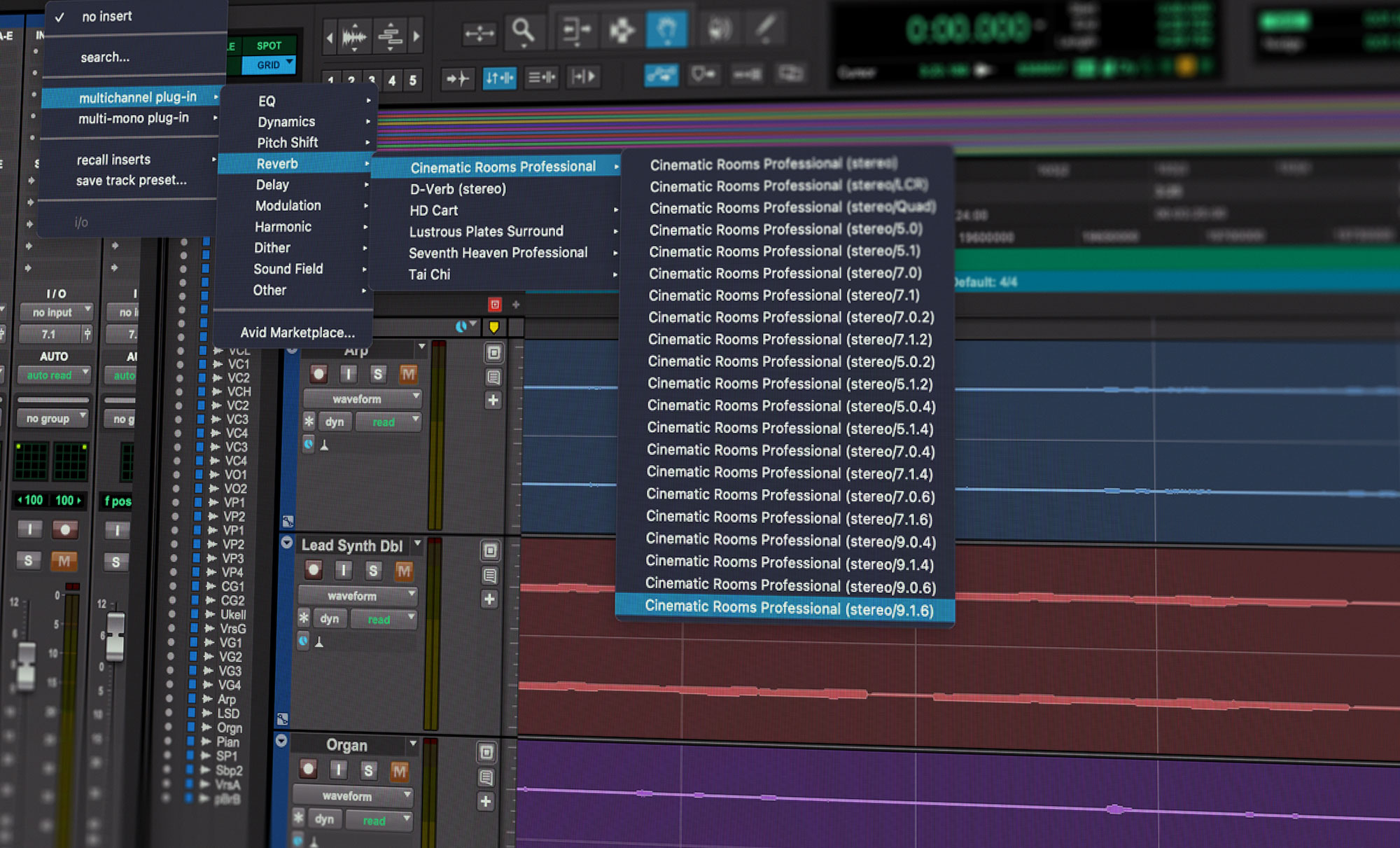
We spend a lot of time speaking about LiquidSonics plug-ins’ leading surround and Atmos capabilities, but of course many of you are stereo producers using Pro Tools without the need for the surround capabilities. We field a lot of questions about whether it’s possible to hide the additional track widths from view in the plug-in rack list.
Since the release of Pro Tools 2023.9 it is possible to do so – in this quick tips article we’ll show you how to hide those additional widths and tidy up your rack!
Step 1 – From the new tracks window, select “Show / Hide”.
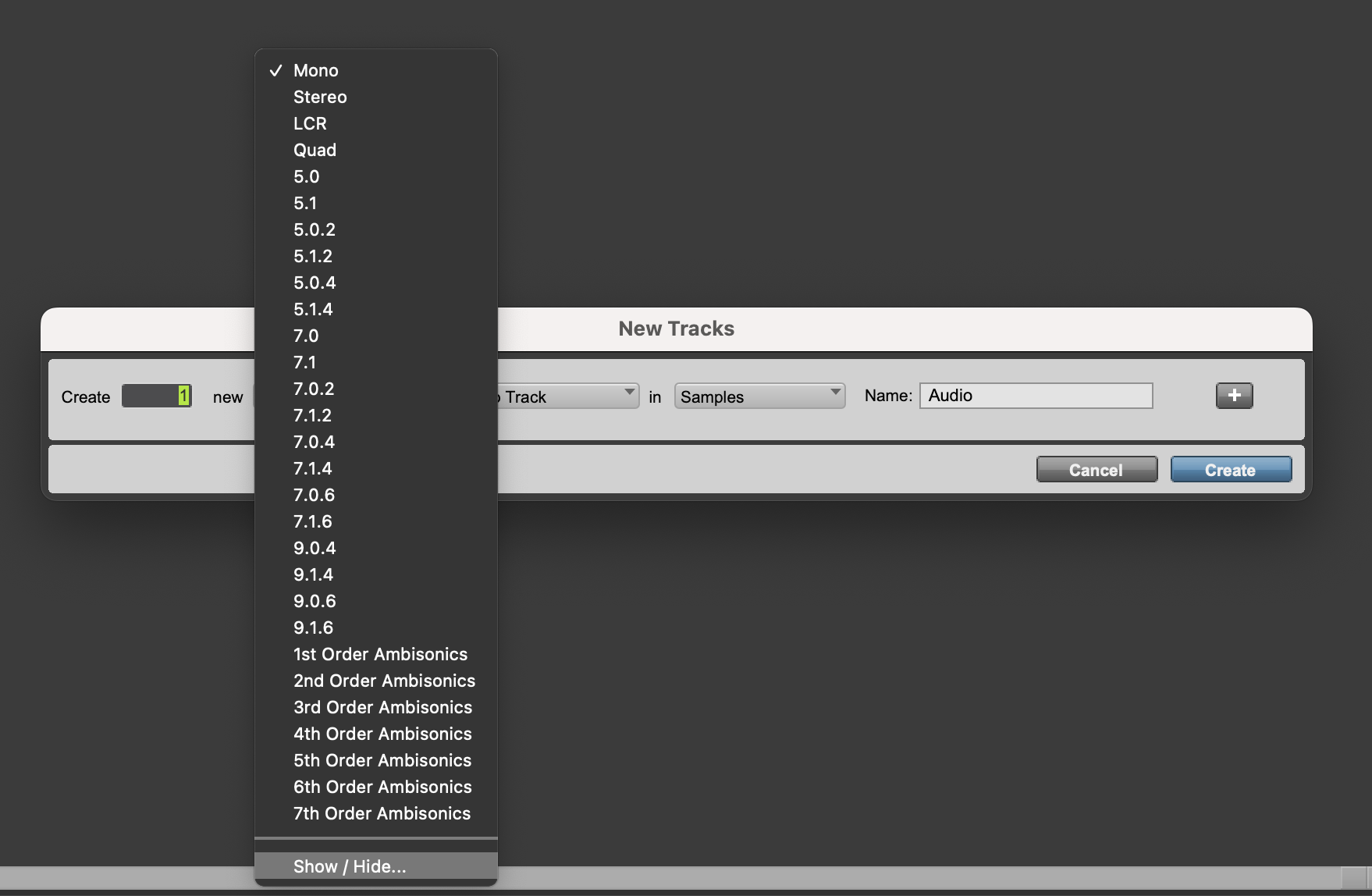
Step 2 – Deselect any channel widths you do not need, for example if you only use mono and stereo tracks deselect all of the surround channels.
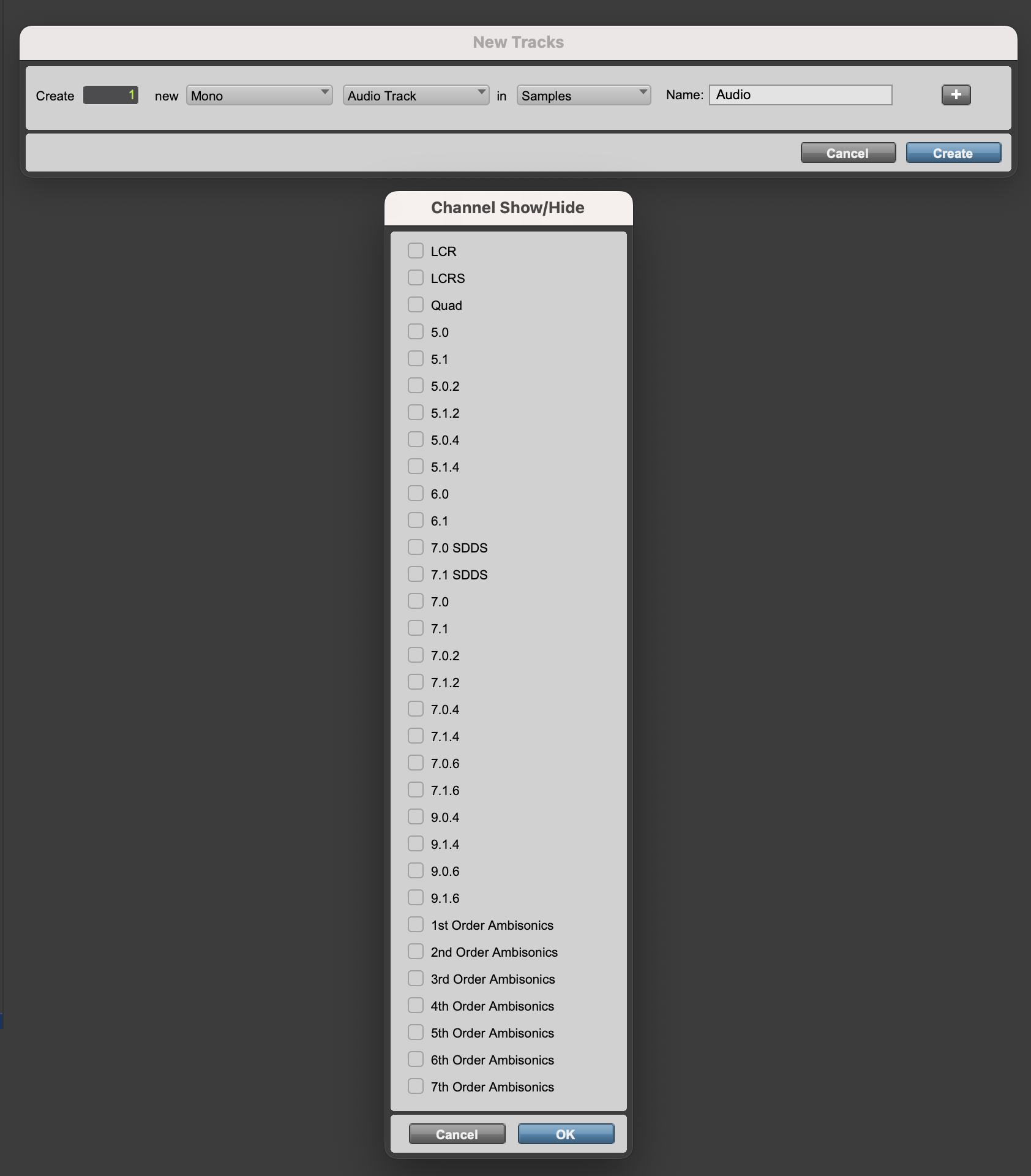
Step 3 – You should now only see mono and stereo widths listed in your channel’s plug-in rack menu.
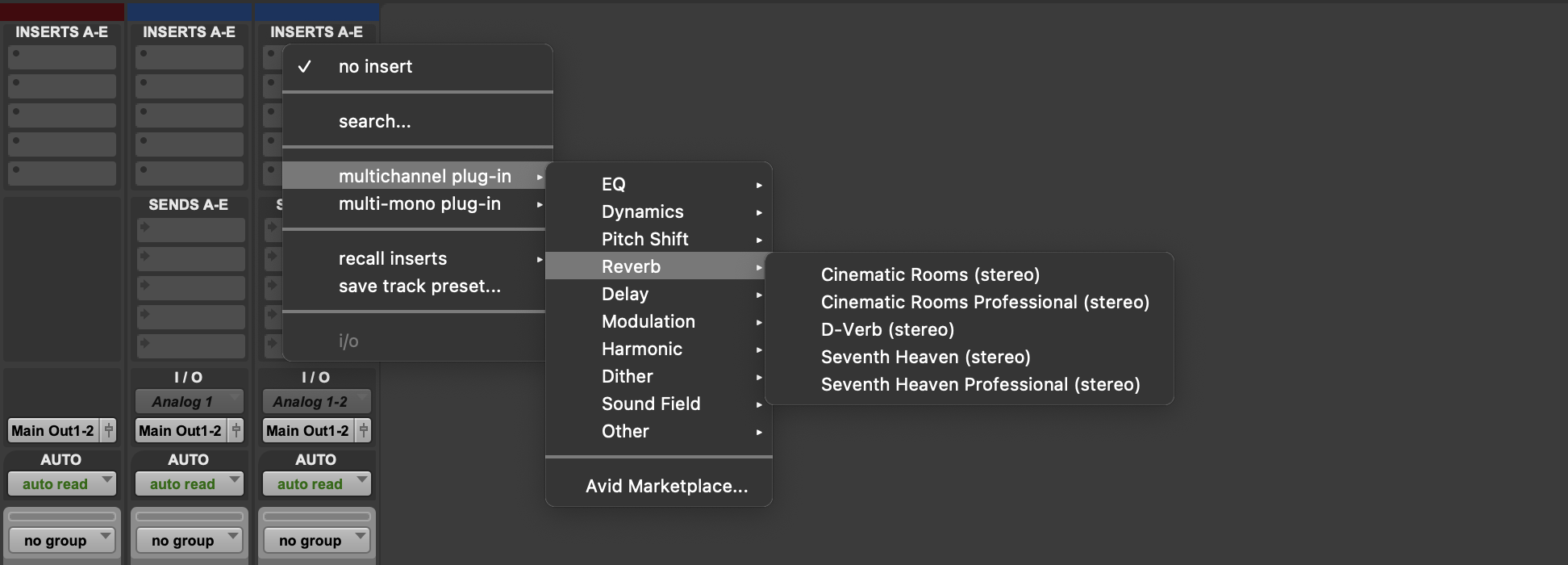
You’re done! If you need to re-enable any of the track widths just re-select them from the Show/Hide menu.
